SharePoint Add-Ins
EfficiencySpring can be configured as an App Server fo SharePoint Add-Ins. Now you can deliver powerful database applications to users of SharePoint sites, both on-premise and Office 365 based. EfficiencySpring automatically updates its color scheme and style sheet to match the SharePoint site the user is from. Below is EfficiencySpring's default People database, rendered using SharePoint Online's beautiful Blossom theme.
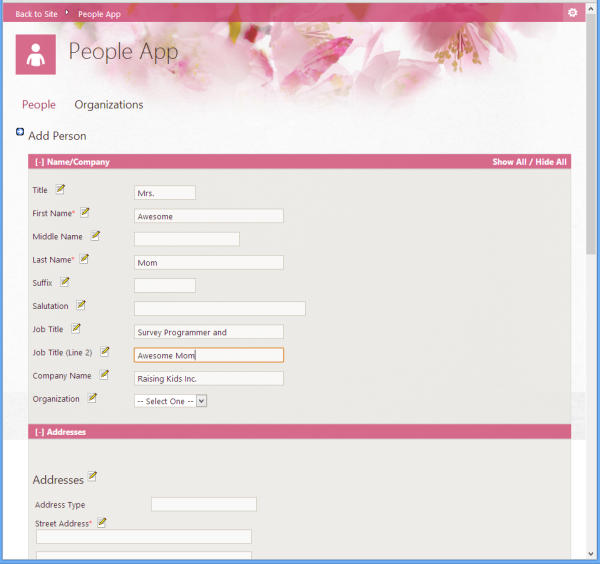
For each SharePoint Add-In, you can specify:
- The icon to display for the app
- What EfficiencySpring sections should appear in the app's menu system
- The start page for the app once the SharePoint user is authenticated in
- Whether SharePoint users accessing EfficiencySpring via the app should automatically have matching LeapSeed user accounts created
- What EfficiencySpring user groups the SharePoint user should be automatically added to due to them successfully authenticating in via the app.
LeapSeed's support for SharePoint's Add-In model opens up worlds of possibilities. You can:
- Offer customers databases of information that they purchase via the SharePoint Add-In Store, and then interact with as if they were part of their SharePoint site.
- Sell subscriptions to content sections within your EfficiencySpring site by selling access to those content sections via the SharePoint Add-In store.
- Provide access to on-premise databases for your SharePoint users even if you are using an Office 365 SharePoint Online site.



