Coding Environment
While EfficiencySpring's toolsets and pre-built modules provide a signficiant amount of pre-existing capability, the ability to add custom business code remains important. The EfficiencySpring provides an environment friendly to those who wish to add functionality via code.
A Fully Functional APIWith EfficiencySpring's API, you can create database records, start business processes, and manipulate files completely independent of user interfaces and direct SQL use. The platform also ships with several utility classes, including classes for thumbnail generation, email sends, random data generation, database access, and string formatting for SQL, HTML, and JavaScript. |
Prebuilt Inheritance Framework
EfficiencySpring has been specifically built to allow for its core classes to be inherited and customized. This includes the Record and RecordSearch classes within Data Manager, as well as the Instance class within Process Manager.
Through this framework, custom code can be added both before and after the core EfficiencySpring functionality executes, providing plenty of opportunity for integration calls into other systems, custom email sends, etc... For more information on the platform's customization options, checkout the coder's reference:



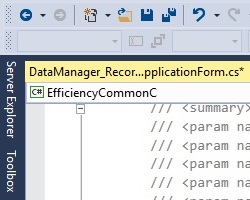
