Process Design and Layout
Creating a process within EfficiencySpring involves defining the pertinent user roles, establishing the appropriate steps, and then connecting them together in the process layout tool.
Defining Roles
Each process contains user roles which are assigned to steps; the user eventually assigned to the role is responsible for completing those steps within the process. A role can be auto-assigned to the user currently logged in or simply be assigned to a default user setup for the role.
|
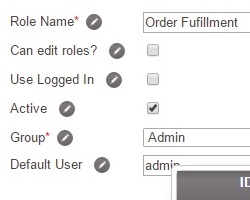 |
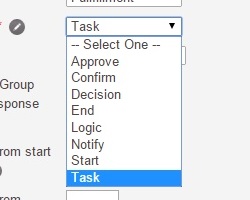 |
Defining Steps, Forms, and Uploads
Each process consists of multiple steps, each one with a role and response type associated with it. Each step can be a:
- Start Step
- Task Step
- Approval Step
- Notification Step
- Logical Yes/No Step
- System Logic Step
- Confirm (Merge) Step
- End Step
Forms and Uploads are actions that can be tied to steps. If a step has a form associated with it, then the form should be completed before the user states the step is complete; likewise, if a step has an upload associated with it, then the upload should occur before the user states the step is complete. |
Drawing the Diagram
Once the steps have been defined, they can be laid out on EfficiencySpring's process layout tool, and have outcome paths defined between them. Steps can have multiple outcome paths that lead out from them, and can be triggered by multiple input paths that lead into them.
|
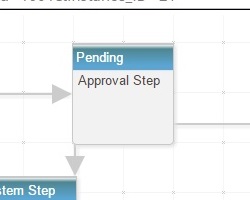 |

 Loading...
Loading...



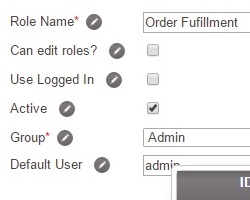
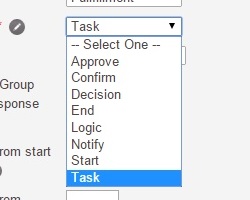
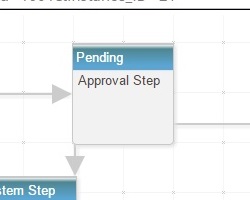
