System DevelopersData Manager
Reports Configuration
Cross tabulation ReportsThrough EfficiencySpring's cross tabulation reporting tools, you will be able to setup reports that return count or sum breakdowns between one or two columns. |
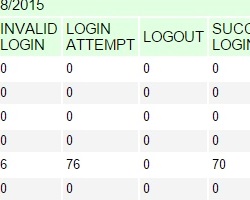 |
Mail Merge Reports
EfficiencySpring will also give you the ability to setup mail merge reports that output to specified Microsoft Word mail merge templates, providing a quick way of generating form letters, envelopes, mailing labels, and other deliverables directly from EfficiencySpring.
Scheduled Reports SendsAny report can be scheduled to be sent to users on a recurring basis via e-mail. Scheduling can be based on day of the week or day of the month.. |
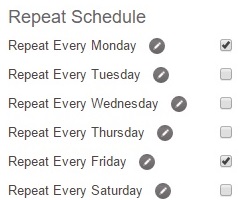 |



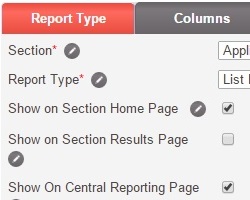
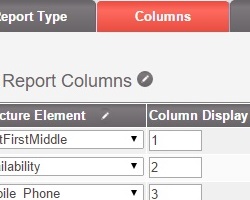
