Search Features
Whenever you configure a Data Manager section, you also setup a powerful search tool that can be used to query the database you are mapping to.
The Search Screen
Through the section's search configuration, you may specify which fields are displayed on the search page, as well as which subsections are displayed.
For numeric and date fields, users have the option of searching for values that are equal, not equal, greater than, lesser than, greater than or equals, lesser than or equals, between or not in between the search value they enter.
For text fields, users can specify parameters such as 'and', 'or', and 'not' to powerfully search through the contents of text fields.
|
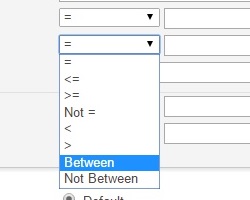 |
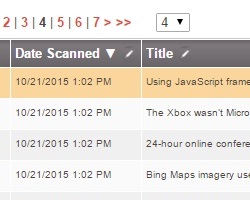 |
The Results Screen
The results screen displays the search results, and allows users to:
- Resort the results in ascending or descending order
- Page through results without screen refreshes
- Drill-down into sub-records
- Access the edit/view pages of specific records
- Run cross tabulation and pre-configured reports
- Export results to HTML, CSV, and Excel formats
Blast Email capability is also integrated into any results screen than contains an email address field.
|